Initially, crafting a memorable logo often required the expertise of professional designers, involving time and money. But thanks to the rapid advancements in artificial intelligence, a game-changing tool has emerged: the AI logo generator.
Gone are the days of endless design iterations and hefty price tags. AI logo generators harness the power of machine learning to create stunning and unique logos in a matter of minutes.
These intelligent platforms analyze vast datasets of successful logos, understanding design principles and trends. By providing basic information about your business – its name, industry, and desired style – AI can generate lots of logo options tailored to your brand.
Whether you’re a startup looking to establish a strong visual identity or an established company seeking a fresh look, AI logo generators offer a convenient and cost-effective solution.
In this blog, we’ll explore how to effectively utilize these tools, from providing essential input to refining the generated designs.
Let’s get started.
Understanding AI Logo Generators
Before diving into the practical aspects of using AI logo generators, it’s essential to understand what they are and how they work.

What Are AI Logo Generators?
AI logo generators are online tools that use artificial intelligence to create logos automatically. These tools typically require users to input basic information about their brand, such as the company name, industry, and preferred colors. Based on this information, the AI algorithms generate a variety of logo designs that the user can customize further.
How Do AI Logo Generators Work?
AI logo generators use machine learning algorithms trained on a vast dataset of logos and design principles. These algorithms analyze the input data and generate logo designs that align with the user’s preferences. The process typically involves the following steps:
- Input Collection: The user provides essential information, such as brand name, industry, tagline, and color preferences.
- Design Generation: The AI generates multiple logo designs based on the input data.
- Customization: Users can customize the generated logos by adjusting fonts, colors, icons, and other design elements.
- Download: Once satisfied, users can download their chosen logo in various formats for different use cases.
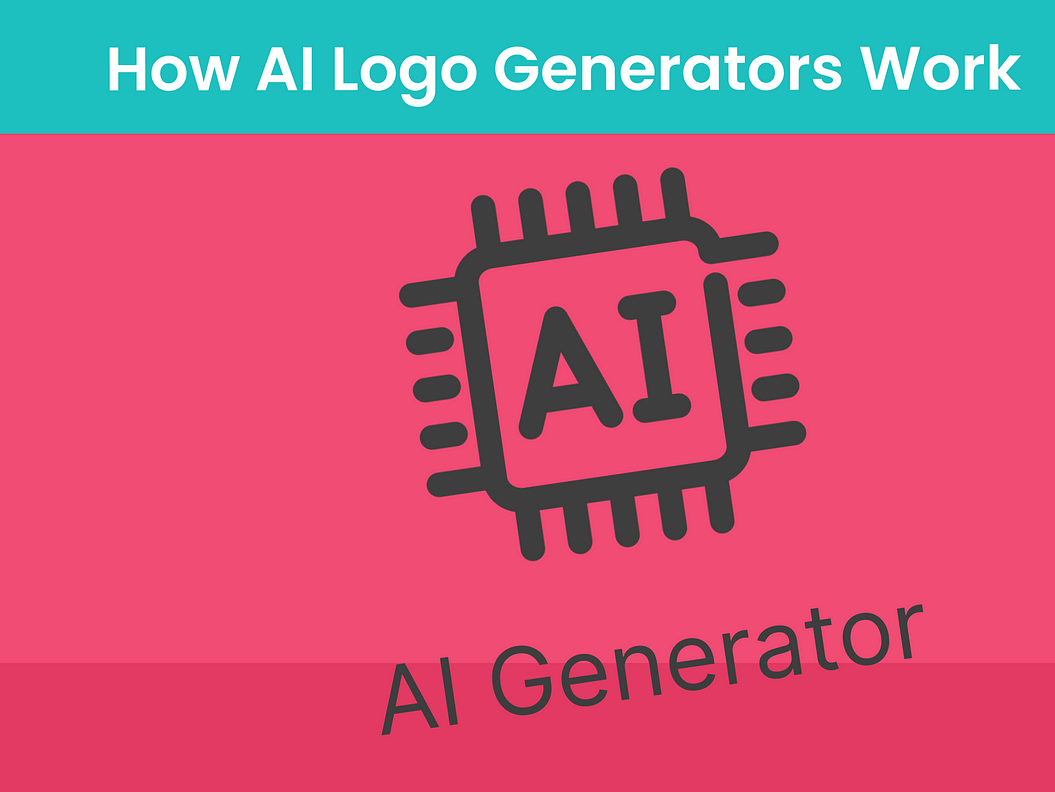
READ MORE :How to Decode the Power of Good Speech: An Informative Guide
What Are the Benefits of Using AI Logo Generators?
AI logo generators offer several advantages that make them an attractive option for businesses and individuals looking to create a logo.
a. Cost-Effectiveness
Hiring a professional designer can be expensive, especially for startups and small businesses with limited budgets. AI logo generators provide a cost-effective alternative, often offering free or low-cost options that still deliver high-quality results.
b. Time Efficiency
Creating a logo from scratch can be time-consuming, requiring multiple iterations and revisions. AI logo generators streamline the process by quickly generating multiple logo options, allowing users to find a suitable design in minutes.

c. Accessibility
Not everyone has access to professional design software or the skills to use it effectively. AI logo generators are user-friendly and accessible to anyone with an internet connection, making logo design accessible to a broader audience.
d. Variety and Inspiration
AI logo generators provide a wide range of design options, often including styles users may not have considered. This variety can inspire users and help them explore different visual identities for their brand.
How to Use AI Logo Generators: Expert Tips & Tricks
While AI logo generators are powerful tools, using them effectively requires some knowledge and strategy. Here are expert tips and tricks to help you make the most of these tools and create a logo that truly enhances your brand identity.
a. Define Your Brand Identity
Before using an AI logo generator, it’s crucial to have a clear understanding of your brand identity. Ask yourself the following questions:
- What are your brand’s core values?
- What is your brand’s mission?
- Who is your target audience?
- What emotions do you want your brand to evoke?
Having a well-defined brand identity will guide your design choices and ensure that your logo accurately represents your brand’s personality and values.

b. Research Competitors
Researching your competitors can provide valuable insights into the design trends in your industry. Take note of the colors, fonts, and styles commonly used by competitors. This will help you differentiate your brand while staying relevant to your industry.
c. Choose the Right Style
AI logo generators offer various design styles, such as minimalist, vintage, modern, and more. Choose a style that aligns with your brand identity and appeals to your target audience. For example, a tech startup might opt for a sleek and modern design, while a bakery might choose a more whimsical and vintage style.
d. Keep It Simple
One of the key principles of effective logo design is simplicity. A simple logo is easy to recognize and remember. Avoid overly complex designs, intricate details, or too many colors. Instead, focus on creating a clean and straightforward design that conveys your brand message effectively.
e. Pay Attention to Color Psychology
Colors play a significant role in brand perception. Different colors evoke different emotions and associations. For example:
- Blue is often associated with trust, professionalism, and calmness.
- Red conveys excitement, passion, and energy.
- Green is linked to nature, health, and tranquility.
- Yellow evokes happiness, optimism, and creativity.
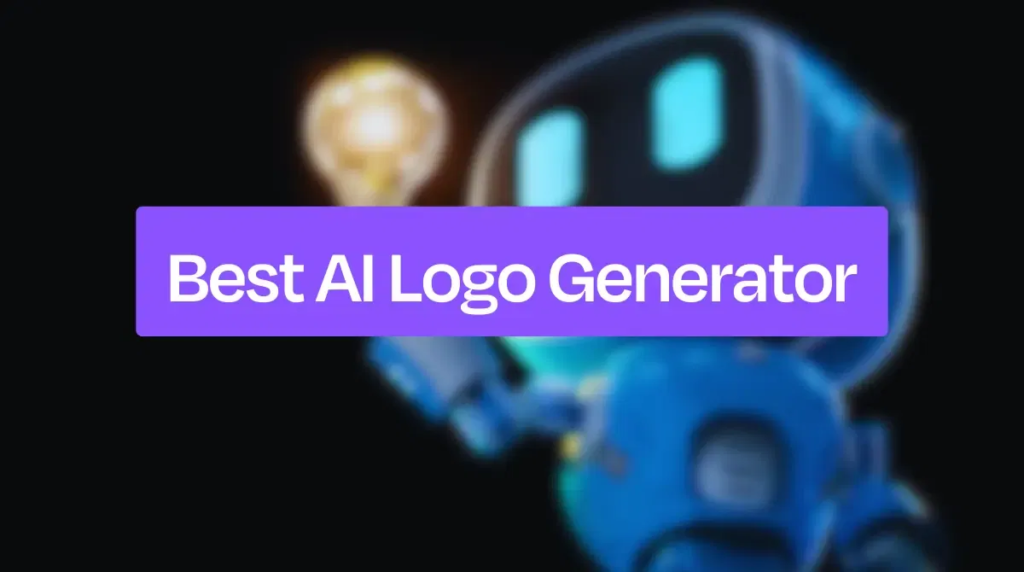
Choose colors that align with your brand’s values and resonate with your target audience. Additionally, ensure that the colors work well together and are easily distinguishable.
f. Consider Scalability
Your logo will appear in various sizes and formats, from business cards to billboards. Ensure that your logo is scalable and looks good in both small and large sizes. A simple, well-defined design will be more versatile and effective across different mediums.
g. Test Different Fonts
Fonts play a crucial role in logo design, as they contribute to the overall tone and feel of your brand. Experiment with different fonts to find one that complements your brand identity. Consider whether a serif, sans-serif, script, or decorative font best suits your brand’s personality. Ensure that the font is legible and works well with the other design elements.
h. Use Icons and Symbols Wisely
Icons and symbols can add meaning and visual interest to your logo. However, they should be used sparingly and thoughtfully. Choose icons that are relevant to your industry or brand message. Avoid using generic symbols that may not accurately represent your brand.
i. Customize and Iterate
One of the advantages of AI logo generators is the ability to customize designs. Take the time to experiment with different variations of your logo, including changes in color, font, layout, and icon placement. Iterating on your design will help you refine the final product and ensure it aligns with your vision.
j. Get Feedback
Once you’ve created a logo design, gather feedback from colleagues, friends, or potential customers. Getting an outside perspective can provide valuable insights and help you identify any issues or areas for improvement. Consider conducting a survey or focus group to gather feedback from your target audience.
READ MORE: How Online Food Delivery Is Changing Food Habits in India
What Are the Common Mistakes to Avoid?
While AI logo generators are powerful tools, there are some common mistakes to watch out for:

a. Overcomplicating the Design
As mentioned earlier, simplicity is key in logo design. Avoid cluttering your logo with too many elements, colors, or fonts. A busy design can be overwhelming and hard to recognize.
b. Ignoring Brand Consistency
Your logo is a central element of your brand identity, but it should also be consistent with other brand assets, such as your website, social media profiles, and marketing materials. Ensure that your logo fits seamlessly into your overall brand identity and maintains consistency across all platforms.
c. Failing to Consider Cultural Sensitivity
If your brand operates in multiple regions or targets a diverse audience, consider cultural sensitivities when designing your logo. Colors, symbols, and imagery can have different meanings in different cultures. Avoid elements that could be misinterpreted or offensive.
d. Relying Solely on Trends
While it’s important to be aware of design trends, avoid creating a logo that relies too heavily on them. Trends can quickly become outdated, and you want your logo to have a timeless quality. Focus on creating a logo that reflects your brand’s unique identity rather than chasing the latest design fads.
e. Skipping the Trademark Check
Before finalizing your logo, conduct a trademark search to ensure that it doesn’t infringe on any existing trademarks. This step is crucial to avoid legal issues down the line and to protect your brand’s unique identity.
How to Choose the Right AI Logo Generator
With so many AI logo generators available, it can be challenging to choose the right one for your needs. Here are some factors to consider when selecting an AI logo generator:

a. User-Friendliness
Choose a tool with an intuitive and user-friendly interface. The process of creating a logo should be straightforward, even for those with little design experience.
b. Customization Options
Look for a tool that offers a high degree of customization. The ability to adjust fonts, colors, icons, and layouts is essential for creating a unique and personalized logo.
c. Quality of Design Output
Examine the quality of the logo designs generated by the tool. Some AI logo generators produce more professional and aesthetically pleasing results than others. Check user reviews and sample logos to assess the quality.
d. File Formats and Licensing
Ensure that the tool provides high-resolution logo files in various formats (e.g., PNG, SVG, EPS) for different use cases. Additionally, check the licensing terms to understand the rights you have to use the logo commercially.
e. Pricing
Consider your budget and choose a tool that offers good value for money. Many AI logo generators offer free versions with limited features and paid plans with more advanced options. Determine which features are essential for your needs and choose a pricing plan accordingly.
Step-by-Step Guide to Creating a Logo Using an AI Logo Generator
To illustrate the process of using an AI logo generator, let’s walk through a step-by-step example using a hypothetical brand, “EcoLife,” a sustainable lifestyle brand.
Step 1: Choose an AI Logo Generator
For this example, we’ll use a popular AI logo generator like Looka, Tailor Brands, or Canva. Choose a tool that meets your requirements based on the factors discussed earlier.
Step 2: Input Basic Information
Enter your brand’s name, “EcoLife,” and select the industry (e.g., sustainable products, eco-friendly lifestyle). You can also add a tagline if desired.

Step 3: Select Design Preferences
Choose your preferred logo style (e.g., minimalist, modern) and color scheme (e.g., green and blue to represent nature and sustainability). You can also specify any icons or symbols you’d like to include, such as a leaf or globe.
Step 4: Generate Logo Designs
The AI logo generator will create several logo options based on your input. Browse through the designs and select the ones that appeal to you.
Step 5: Customize Your Logo
Use the customization options to fine-tune your chosen design. Adjust the font, color, icon size, and layout to match your brand identity. Experiment with different variations until you find the perfect combination.
Step 6: Get Feedback
Share your logo options with colleagues, friends, or potential customers and gather feedback. Consider their input and make any necessary adjustments to your design.
Step 7: Download Your Logo
Once you’re satisfied with your logo, download it in the required formats (e.g., PNG for web use, SVG for scalability, EPS for print). Ensure that you have the necessary licenses and rights for commercial use.
How to Enhance Your Brand Identity with Your New Logo
Your new logo is a powerful tool for enhancing your brand identity. Here are some ways to integrate it into your branding efforts:

a. Consistent Use Across Platforms
Use your logo consistently across all digital and print platforms, including your website, social media profiles, business cards, packaging, and marketing materials. Consistent use reinforces brand recognition and builds trust with your audience.
b. Create a Brand Style Guide
Develop a brand style guide that outlines how to use your logo, including color codes, font styles, spacing, and placement. A style guide ensures that your logo is used correctly and consistently by everyone in your organization.
c. Leverage Visual Branding
In addition to your logo, consider other visual branding elements, such as color schemes, typography, and imagery. These elements should complement your logo and contribute to a cohesive brand identity.
d. Tell Your Brand Story
Your logo is just one aspect of your brand identity. Use it as a starting point to tell your brand story and communicate your values. Share the meaning behind your logo and how it represents your brand’s mission and vision.
e. Stay Updated and Adapt
As your brand evolves, you may need to update your logo or other branding elements. Keep an eye on design trends and customer feedback, and be open to making changes that align with your brand’s growth and transformation.
Ready to Use an AI Logo Generator?
AI logo generators have democratized the process of logo design, making it accessible to businesses and individuals of all sizes and budgets. By leveraging these tools, you can create a professional and visually appealing logo that enhances your brand identity and resonates with your target audience.

Remember that a logo is just one component of your brand identity. To build a strong and cohesive brand, ensure that all visual and messaging elements align with your brand’s values and mission. With careful planning, creativity, and a clear understanding of your brand identity, you can use an AI logo generator to create a logo that stands out and leaves a lasting impression.
By following the expert tips and tricks outlined in this guide, you’ll be well-equipped to create a logo that not only looks great but also effectively communicates your brand’s unique personality and values. Whether you’re a startup, a small business, or an established company looking to rebrand, an AI logo generator can be a valuable tool in your branding toolkit.